Description
Family Editor Interface is a simple tool which gives a more interactive way of creating or editing Family Content. It gives a more visual control over the Family Bone-Muscle-Skin paradigm through manipulating the existing parameters within the Family Editor. Only usable in Family Editor Mode, it will allow the user to change parameter values on the fly, thus receiving immediate feedback on their actions.
(Family Editor Interface是一个简单的工具,它提供了创建或编辑家庭内容的更互动的方式。它通过操纵Family Editor中的现有参数,对Family Bone-Muscle-Skin范例提供了更直观的控制。只有在家庭编辑器模式下才能使用,它允许用户动态地更改参数值,从而获得对其操作的即时反馈。)
The tool will detect when new parameters are added to the Family Types dialog and has additional ‘Refresh Document’ button to detect when new parameters are added on the fly. ‘Refresh Document’ is also useful when toggling between several different Family Projects.
(该工具将检测何时将新参数添加到Family Types对话框中,并有额外的“Refresh Document”按钮来检测何时动态添加新参数。“Refresh Document”在几个不同的家庭项目之间切换时也很有用。)
用户界面
第一部分。从Ribbon启动插件。
第二部分。项目之间切换。
第三部分。编辑概念体量工作流- 1。
第三部分。编辑概念体量工作流- 2。
第三部分。编辑概念体量工作流- 3。

 BIM建筑网
BIM建筑网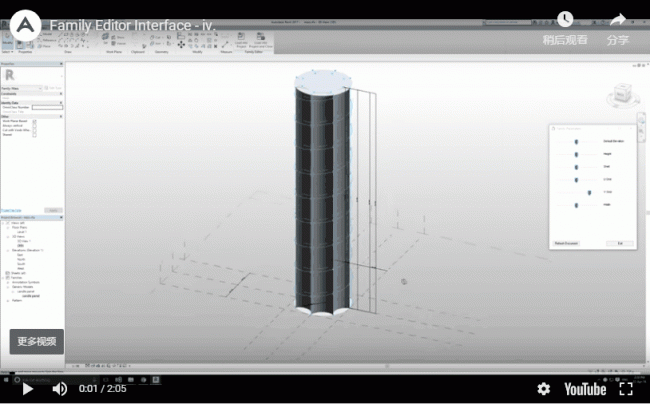
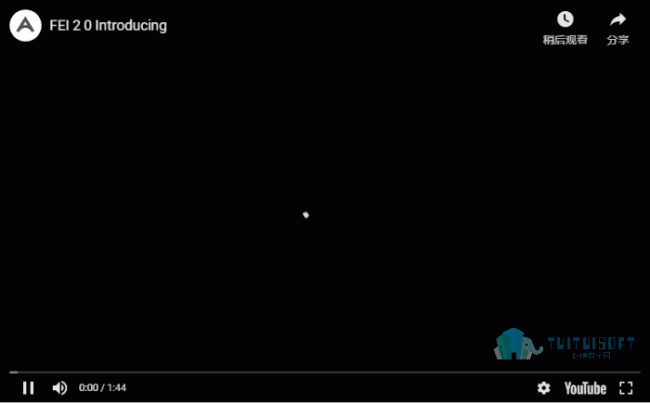
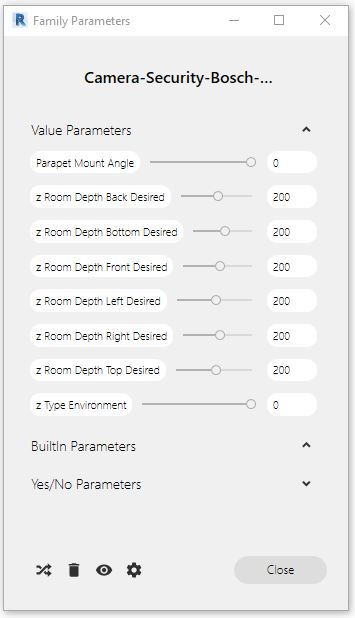


评论前必须登录!
注册